Step 1: Go to https://www.pdfdrive.com and Download your Book
Visit https://www.pdfdrive.com. This is a website where you can find almost any book you desire. This site will look like this:
Search for the book you want to read:
Click on the link of the book.
You can Preview the book if it is of small size. It does not work most of the times. Click on "Download".
"Download( PDF )" is the default download option. Click on the dropdown and you will find more options like "epub" and "mobi". These ebook extensions are supported by Kindle so you can enjoy the book on you ebook reader.
Step 2: Install a "epub" reader app on your Smartphone
There are many epub reader on the playstore but I personally recommend using "Moon+ Reader". I use it too.Step 3: Importing your epub books on Moon+ Reader
The app will look little bit confusing but trust me it is quite simple to use after you get familier with the User Interface. Just swipe left or right to go to different pages or click on Hamburger Menu.
Go to "My Shelf" and click on three dots on top right corner. By default you will get a book called "Alice's Adventures in Wonderland". You can read or remove this book.
Click on "Import Books". Set the location of your downloaded book.
Click on the Drop down.
There will be many ebook extension options. Uncheck all of them except "EPUB" and click "OK". The app will find out all the files of "epub" format and then you can choose you book and click on "Import". You will find your book on your Shelf.
My "My Shelf" looks like this:
Enjoy reading your book.
This is my personal blog site. But do follow our instagram page "Entrepreneurs Nepal" @entrepreneurs__nepal_ for motivational and entepreneurial facts.
Also drop subscribe to this blog with your email and read my other blogs.
Are you Interested in the life of Edison and Tesla?
Read about the rivalry of Edison and Tesla.
The Current War: AC vs DC (Part 1)
The Current War: AC vs DC (Part 2)














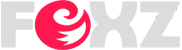
0 Comments